Create a report that prints Approved Intercompany Freight for either the Hauling or Receiving Site.
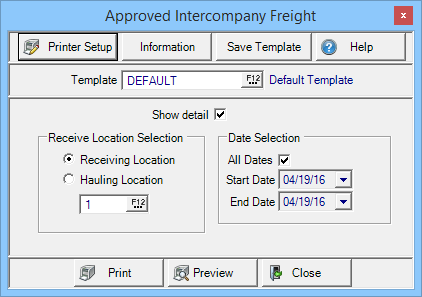
Create Your Report
Select Show detail to include Item detail on the report.
Use the Receiving Location Selection to create a report for the Receiving Location or by the Hauling Location by entering the Site ID or select F12 to search.
In Date Selection, retain the default selection of All dates or create a date range.
- All Dates- All Dates selected by default.
- Start Date- Create a date range by entering a Start date using the mm/dd/yy format or select from the drop down calendar.
- End Date- Select an Ending date for the date range by entering a date using the mm/dd/yy format or select from the drop down calendar.
Select Preview to view the report onscreen.
Select Print to send the report directly to the default printer.
Understanding Your Report
Sample Approved Intercompany Freight, Show Detail selected
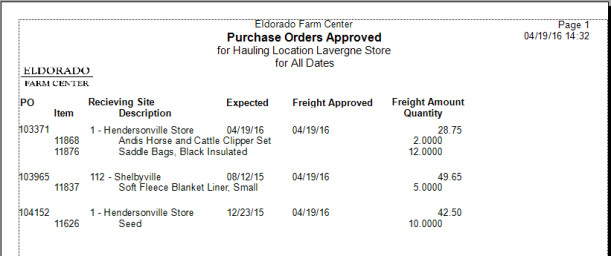
The PO column displays the PO ID for Purchase Orders with Intercompany Freight selected.
Receiving Site displays the Site ID and Name that will be receiving the Items.
The Expected Date as set on the Purchase Order.
Freight Approved indicates the date Intercompany Freight was approved.
Freight Amount provides the amount of approved Intercompany Freight.
If Show Detail has been selected when creating the report, the following additional fields will be included on the report.
Item displays the Item ID from the Purchase Order and Description the Item Description.
Quantity indicates the Quantity of the Item ordered.